- Reset, unlock local Windows account’s passwords.
- Support all version of Windows. Including Windows Vista, Windows XP/XP with SP2, Windows 2003 server , Windows 2000/NT.
- Support wide ranges of hardware
- Easy to use. It provides with user-friendly interface.
Note:
As the same in the old post, I won’t responsible in any damage or
failure of the system if you’re using this tool. So use at your own
risk.
I want to recommend you to use this tool than
the EBCD because it is more user-friendly rather than EBCD which is no
longer support anymore. Also, PC Login Now clearly stated that it
supports all version of Windows, Windows file system and many hardware.
Step-by-step to reset administrator password
- Download PC Login Now from pcloginnow.com
- The file is .iso format. You need to burn it to CD. You can use Nero, ImgBurn or any CD burning software.
- Once, you have burn the image on CD. It’s an bootable disc. Insert the CD and reboot the target system. When booting up the system, you must select to boot from the CD which you’ve just created.
- If you see the
screen like the figure below, the system is loading from CD. But if the
Windows is booting up, you may need to restart and configure your BIOS
to make the system boot from CD.
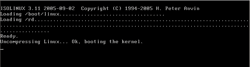
- Waiting for the CD is finishes loading up the system.
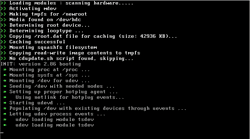
- You’ll see this screen once it has finished loading up. Click next to continue.
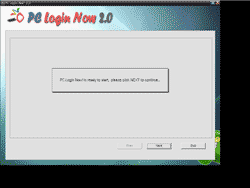
- It shows all available system. But normally, you should has only one system. Select it and click next.
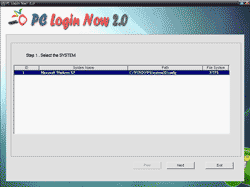
- Next, it lists all local Windows accounts in the system. Select the account you want to reset the password. Then, check on “password is empty” and click next.
Note: You can select more than one account by hold CTRL button and select the accounts. Also, you can change other account’s attributes (enable/disabled, lock/unlock and password expire) by check/uncheck the boxes.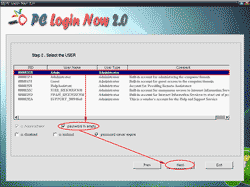
- It asks you if you want to reset another user. Select No.
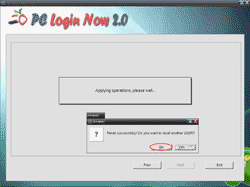
- Click OK to reboot the system. Don’t forget to remove your CD before reboot the system.
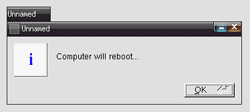
- Now test with the account that I’ve just reset to empty.
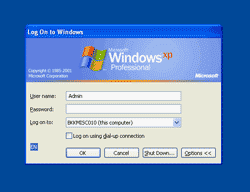
- That’s it!. I have reset my administrator’s password to blank and it works. Easy and fast!.
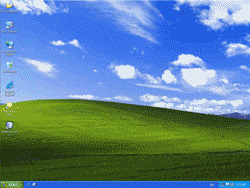
PC Login Now 2.0 (58.507MB)




























